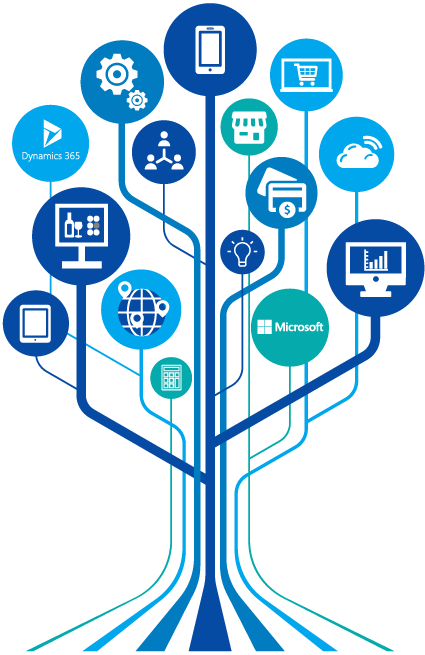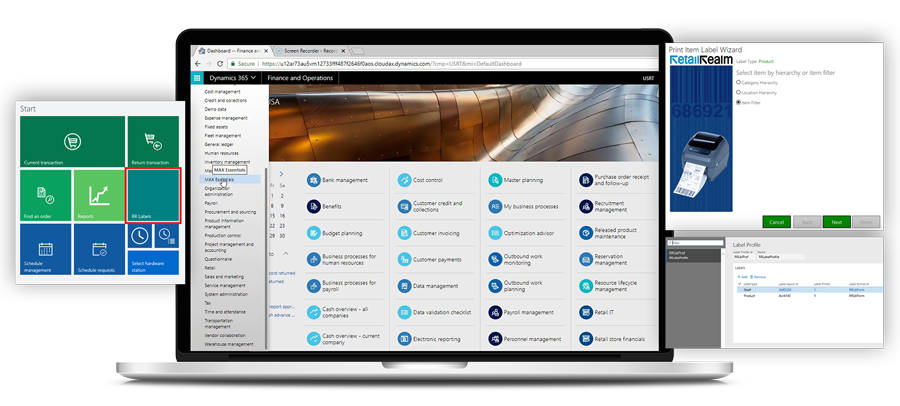
Leveraging Technology in Retail
Technology is moving fast, and as Microsoft Dynamics 365 Commerce for Enterprise is introducing new ways of doing business, it’s crucial that software companies not only focus on meeting current industry requirements but also continually look for ways to leverage retail knowledge in the development of those technologies.
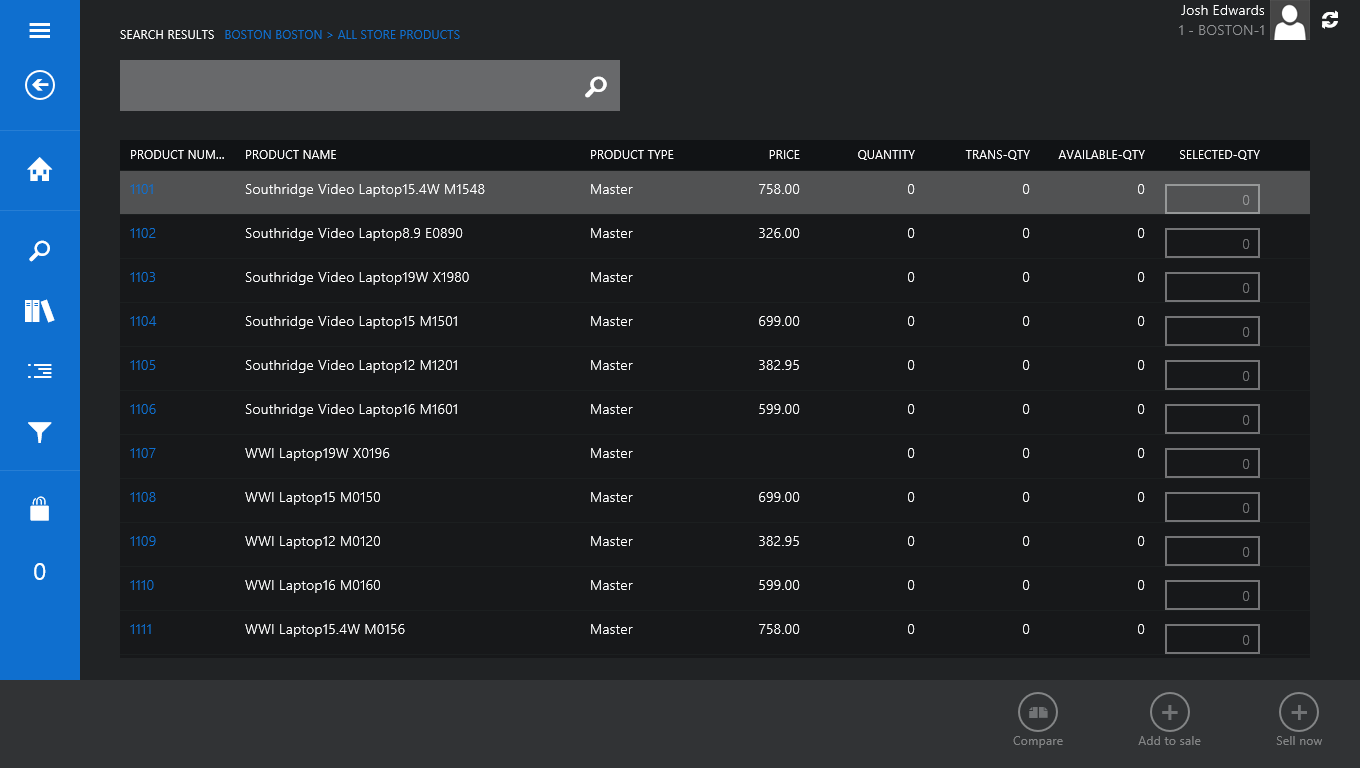
How Dynamics Commerce Users Benefit from MAX LABELS & AVAILABILITY
In addressing the Matrix view and availability in Dynamics 365 Commerce|AX2012, Retail Realm has also introduced operational improvements – the most important of which is local availability at the store without having to rely on Dynamics’ real-time call to 365 Commerce|AX2012 see local availability.
This means the ability to:
- Improve speed for inventory lookup
- Search the store by all item attributes
- Block sales of items that have no availability
- See price, availability and additional item information all on one screen
Request a Demo
Contact UsMAX LABELS & AVAILABILITY Quick Features
MAX Labels & Availability printing allows retailers to configure and print the product labels, such as hanging butterfly, shelf edge, and many more types.
Product Printing
Display Options
PRINT AT STORE
RETURN ITEM
INVENTORY
CUSTOMIZE
Power POS Features
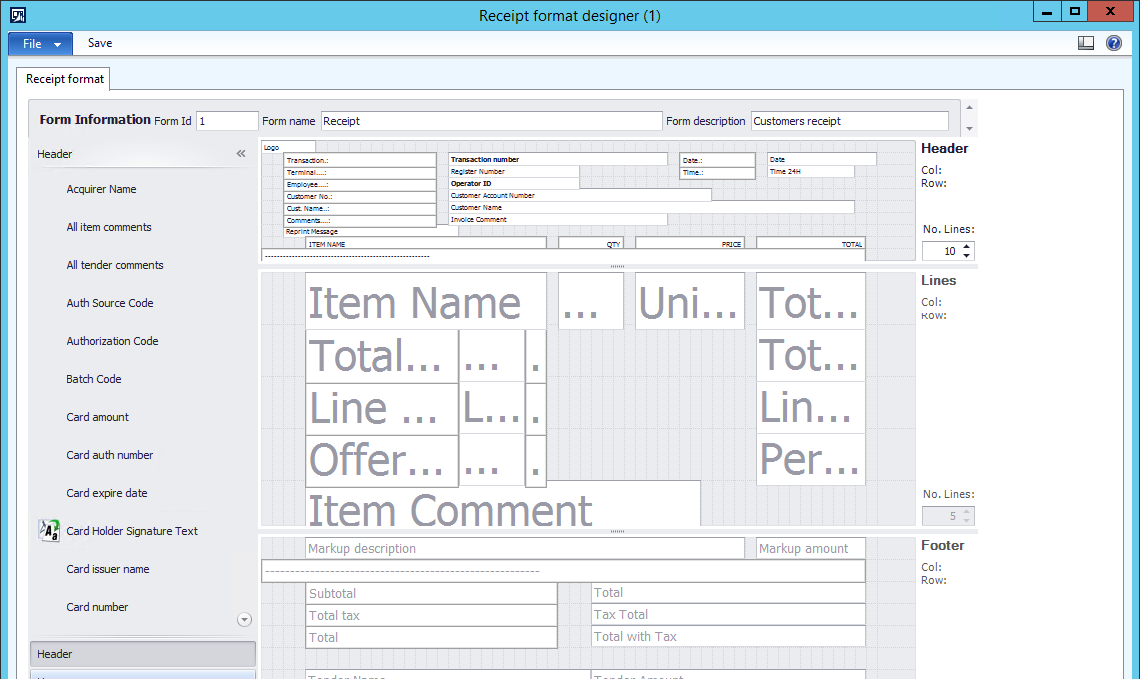
Dynamics Designer
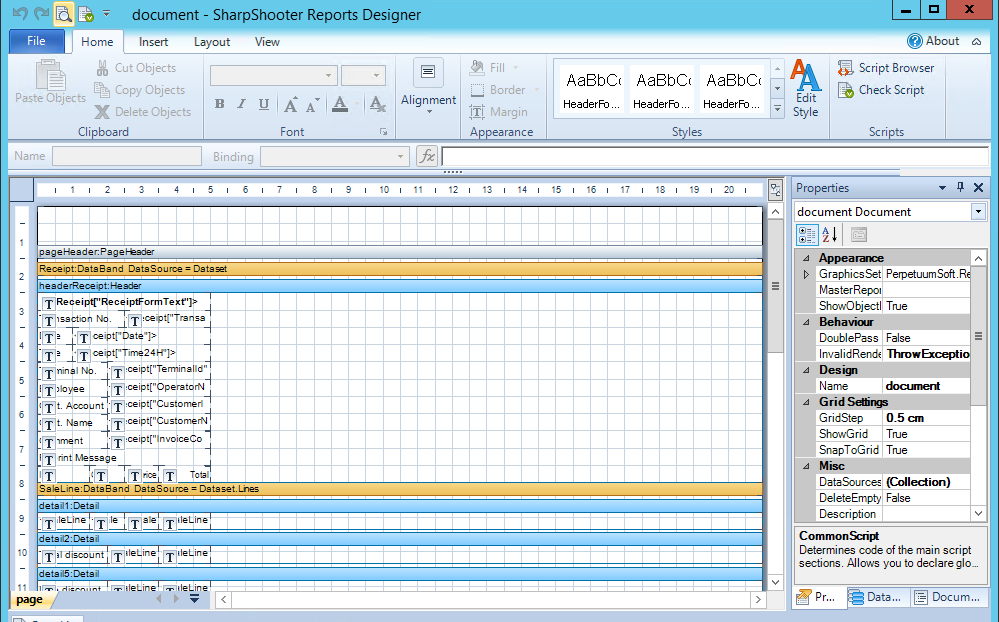
MAX Labels & Availability Designer
- Access to all tables and fields in the Dynamics 365 Commerce | AX2012 database, bringing them into the receipt or label
- Ability to add logic calculation formulas in the receipt
- Powerful WYSIWYG Receipt Designer – drag and drop fields from tables into your receipts
- Support for all key receipt types and new receipt types for Purchase Order, Transfers In & Out, Picking List, Gift Receipt
- Flexible Receipt Grouping for different POS types within the store
- Printer layer, which removes reference to physical printers and allows for greater flexibility
- Global and local variables that standardize static data, text, images, etc., across all receipts
- Centrally controlled elements as well as local settings at store level to offer flexible deployment
- UNICODE compliant – ability to print in Arabic, Hebrew, Chinese, etc.
- Support for OPOS and Windows drivers
Horizontal Retail Extensions
- Enhanced Receipt Designer
- Label Designer
- Resource Manager
- Store Availability
- Store-Based Reports
- Label Printing at POS
- Inventory Lookup
- Find Items
- International Localizations
Third-Party Integrations
- Avalara
- Scriptel Signature Capture
- bLoyal Loyalty and Club Membership
- SynergyWorld Loyalty
- UniteU eCommerce
- Dinerware Food & Beverage
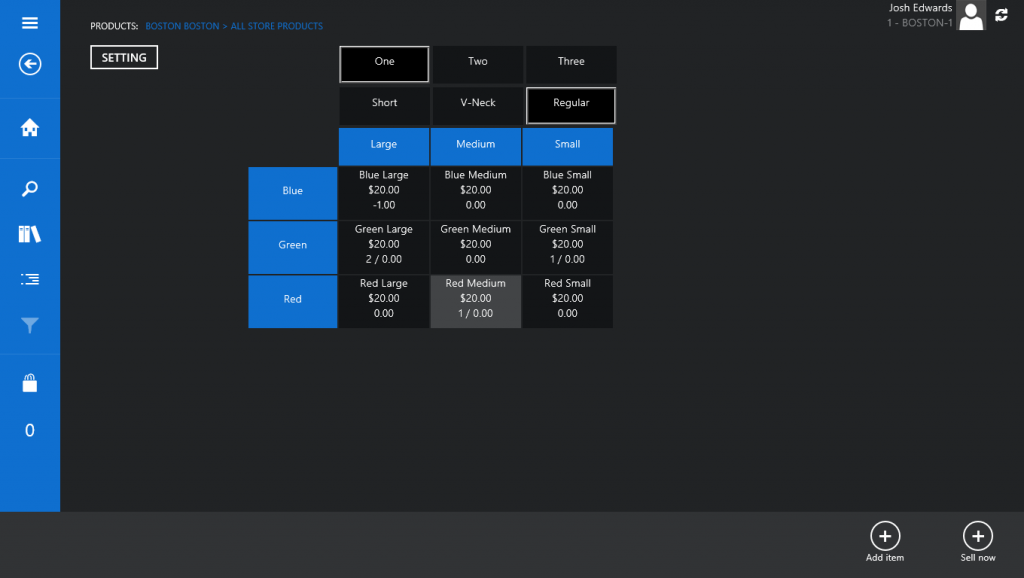
Matrix Defined
The Matrix functionality in MAX Labels & Availability is especially important to the fashion industry, as much of their inventory is Matrix items. A matrix ‘style’ is a grouping of matrix items; each matrix item has its own assigned attributes such as: Size, Color, Fit, Season, Manufacturer, Supplier, Brand, etc. The Matrix functionality enables retailers to view two of these attributes as a grid, while the remaining attributes can be a filter and thereby reducing the selection results.